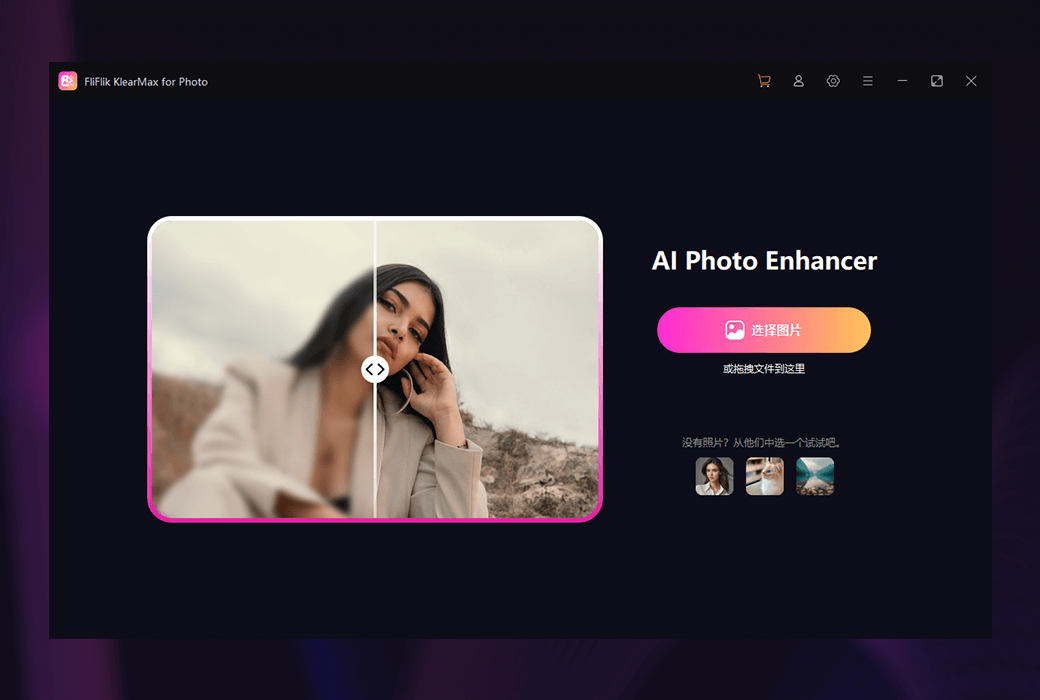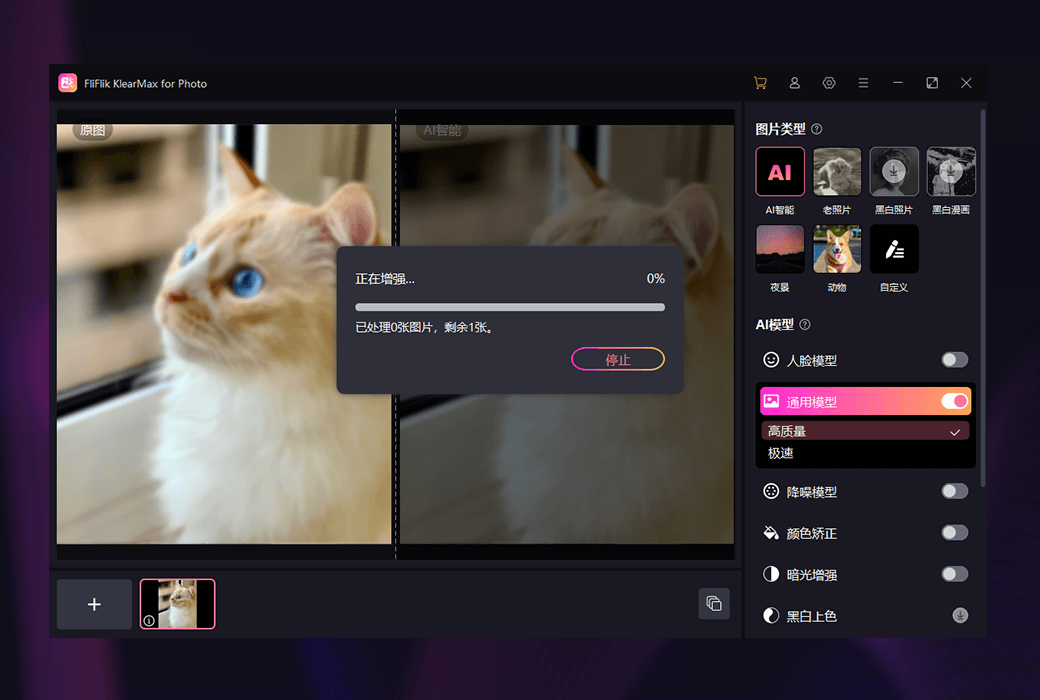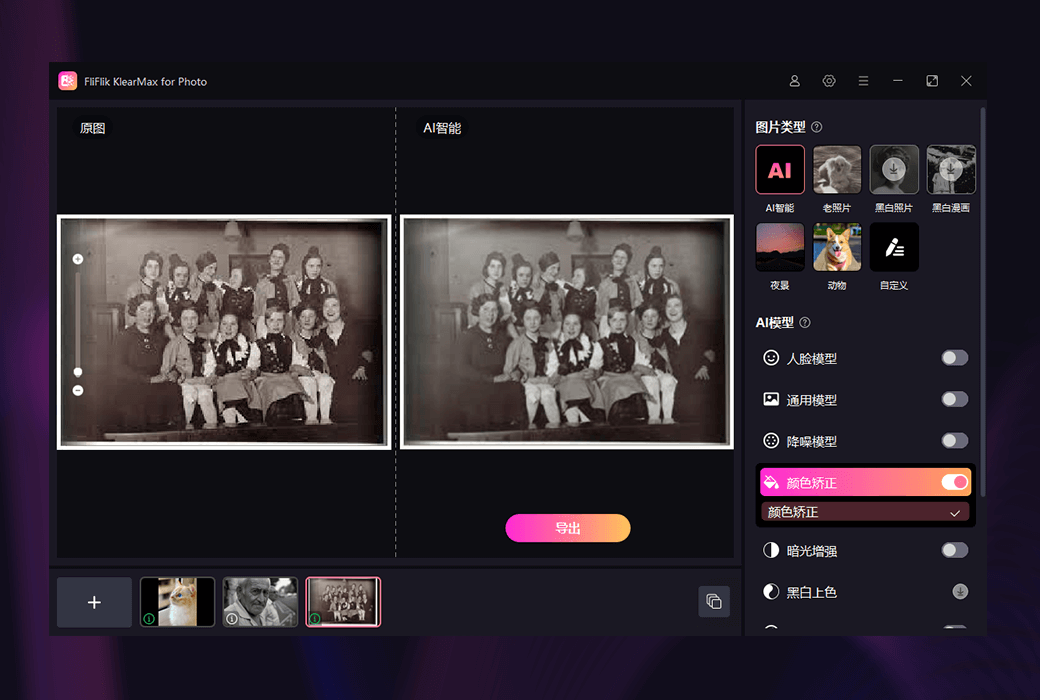You haven't signed in yet, you can have a better experience after signing in
 FliFlik KlearMax for Photo AI Photo Beautification and Restoration Enhancer Software
FliFlik KlearMax for Photo AI Photo Beautification and Restoration Enhancer Software

Activity Rules
1、Activity time:{{ info.groupon.start_at }} ~ {{ info.groupon.end_at }}。
1、Activity time:cease when sold out。
2、Validity period of the Group Buying:{{ info.groupon.expire_days * 24 }} hours。
3、Number of Group Buying:{{ info.groupon.need_count }}x。
Please Pay Attention
1、Teamwork process: Join/initiate a Group Buying and make a successful payment - Within the validity period, the number of team members meets the activity requirements - Group Buying succeeded!
2、If the number of participants cannot be met within the valid period, the group will fail, and the paid amount will be refunded in the original way.
3、The number of people required and the time of the event may vary among different products. Please pay attention to the rules of the event.

FliFlik KlearMax for Photo AI Photo Beautification and Restoration Enhancer Software
FliFlik KlearMax for Photo: Intelligent AI algorithm makes every photo dazzling
FliFlik KlearMax for PhotoIt is a revolutionary photo enhancement software that utilizes advanced AI technology to bring unprecedented clarity and natural beauty to your photos. Whether it's blurry portraits, dim landscapes, or detailed pet photos, KlearMax can rejuvenate your precious memories.
Core functions:
- Portrait detail enhancementIntelligent analysis and optimization of portraits, making the skin clearer, facial features more three-dimensional, and natural radiance more prominent.
- Remove blurrinessA powerful AI photo enhancer can sharpen and clarify the face, saving photos that are blurred due to hand tremors or rapid movements.
- Natural detail decorationSay goodbye to excessive filters and rigid editing, KlearMax meticulously decorates every detail in the most natural way, showcasing your most natural beauty.
- All types of photo enhancementWhether it's magnificent scenery, eye-catching products, or precious moments, KlearMax can help you unlock the full potential of your images.
- AI image enlargementLossless enlargement of low resolution images to high-definition, 2K, 4K, or even 8K without worrying about pixelation or loss of details.
- Image format conversionEasily convert popular formats such as JPG, PNG, BMP, WEBP, etc., simplifying workflow.
- High definition conversionAutomatically adjust image contrast, color sharpness, and depth to transform mundane photos into masterpieces.
- Batch processingProcessing multiple photos at once saves time and improves efficiency.
System and hardware requirements:
- Supported systems: Windows 11/10/8/7 (64 bit)
- Supported formats: Input/Output BMP JPG、PNG、TIFF、WEBP
Minimum configuration:
- CPU: Intel Core i3 Gen. 4 or AMD Ryzen 3
- Memory: 8GB RAM
- Storage space: 2GB available space
- GPU: NVIDIA GTX 950 or AMD Radeon 460
- DirectX: Version 12
- Monitor: 1366 * 768 resolution
Recommended configuration:
- CPU: Intel Core i5 Gen. 4 or AMD Ryzen 5
- Memory: 16GB RAM
- Storage space: 5GB available space
- GPU: NVIDIA GTX 950 or AMD Radeon 460 or higher
- DirectX: Version 12
- Display: 1920 * 1080 resolution

Official website:https://fliflik.com/ai-klearmax-for-photo/
Download Center:https://fliflik-klearmax-for-photo.apsgo.cn
Backup Download:N/A
Delivery time:24-hour automatic shipping
Operating Platform:Windows
Interface language:Supports Chinese interface display and multiple language options.
Update Description:Use and update during the subscription period.
Trial before purchase:Free trial is available before purchase.
How to receive goods:After purchase, the activation information will be sent to the email address at the time of placing the order, and the corresponding product activation code can be viewed in the personal center, My Orders.
Number of devices:Can install one computer.
Replace computer:Uninstall the original computer and activate the new computer.
Activation guidance:https://fliflik.com/redeem-code/
Special note:To be added.
reference material:https://fliflik.com/support/

Any question
{{ app.qa.openQa.Q.title }}